|

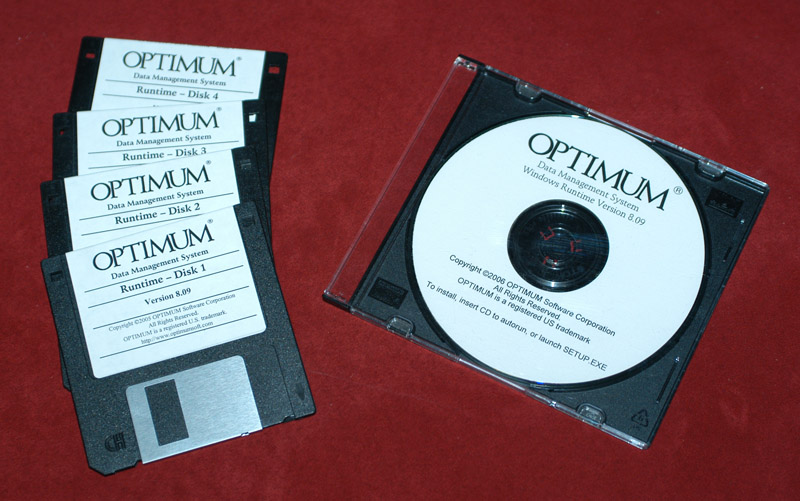 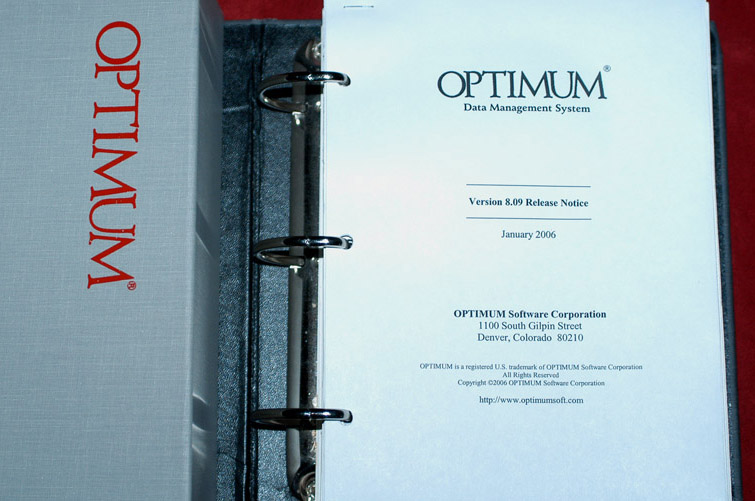
OPTIMUM
products are available in many physical formats with printed documentation
or downloadable from the Internet with PDF- or DOC- file electronic
manuals.
Product Specifications and Price List
|
OPTIMUM
Runtime System - Version 8.09
Operates OPTIMUM-based applications built with the OPTIMUM
Developer's System (versions 7.03 through 8.09) without
changes or recompiling.
OS environments: Windows 10, Windows 8, Windows
7, Windows Vista, Windows XP (SP3), Windows 2013 Server
(1)
For standalone machines or network workstations attached
to a Windows peer-to-peer network or a Novell NetWare
server, or attached over a thin-client to a server via Windows
Terminal Server or a Remote Desktop Connection.
Includes the OPTIMUM Form Processor and Micro-ENGLISH components,
along with XRFBLD32 and VERIFY32 utilities, and the SYSMNT
utility form pack that includes form-based COPY, COMP, and
EDIT functions, POINT, SHOW, and DATE functions.
The 8.09 Form Processor supports large-model applications,
.BMP/.JPG/.GIF/.PSD/.TIF graphics, tiled application frame
backgrounds, full-screen-sized application windows, English-measurement-based
display and printer graphics and text, proportional fonts,
Message Boxes, List Controls, Edit Controls, Calendar Controls,
Frame Menus, Push Buttons, Bitmap-Buttons (with rollover,
selected, and disabled states), Progress Graphs, and other
3D visual objects. Support for Windows Common Dialogs
(File Open / Save, Printer Setup, and more). Explorer-like
'shell' functions launch browsers, word processors, or file
viewers under form program control, or operate Micro-ENGLISH
concurrently! Launch an unlimited number of asynchronous application-form
windows from one workstation without using up a console number
license! Form applications now support Windows help files,
and more. Tables up to 8GB, huge record support: records up
to 16Mb!
(Use of some features require existing OPTIMUM applications
to be recompiled using the Form Development components
available only in the OPTIMUM Developer's System.)
(1) OPTIMUM is no longer supported
in the Windows 98SE or Windows NT (SP6) environments.
|
| |
(Includes free updates delivered continuously
via the Internet, and automatic system integrity checking)
|
|
Base runtime
platform license (1 workstation, 1 session)
|
|
|
Additional
network station or workstation session
|
|
|
Unlimited
workstation edition (allows 1,000
workstation sessions)
|
|
|
Enterprise
edition (allows multi-million-record tables
with huge indexes and includes various enterprise configuration
options and performance enhancements)
|
inquire (#WREA)
|
| |
The annual subscription
fees, above, are paid each year that the software is
licensed. (Arrangements may be made to have this fee
automatically charged to a credit-card on the
license anniversary). An annually-licensed system will
operate until its anniversary date, and requires Internet
access from the installed computer periodically to check
for updates and perform integrity checks. New versions
of the system, as released by OPTIMUM Technical Support,
are included in the annual license fee and are automatically
downloaded and installed from the OPTIMUM Update Server
over the Internet at no additional charge. Annual license
fees include free first-time installation
support by email. Other technical support, for example,
support for OPTIMUM developers, and support by telephone,
is available on a per-incident basis (please inquire).
|
|
License for
offsite or 3rd-party equipment hosting
|
inquire (one time charge)
(#WROH)
Licensing OPTIMUM for use on 3rd-party
equipment, server farm, internet server, or offsite
on any computer system that the End User does own or
physically control within their own premises requires
a written license executed in advance of installation
and registration. This is a one-time fee per licensee
per system that does not recur annually.
|
|
OPTIMUM Developer's
System
Annual subscription (includes an annual license
to a 3-user runtime system for testing and free updates for
runtime and system development components) |
inquire
|
|
Fine Print
End users are always encouraged to maintain proper backups
of their installed database system, and doing so will help
to avoid Technical Support charges.
Certain events, like upgrading or re-installing a computer's
operating system, may require that OPTIMUM be reloaded from
backup and re-activated. OPTIMUM systems with
a current annual license will be re-activated in the event
of a hardware failure, hard drive re-format, server replacement,
or OS upgrade when the end-user certifies that the software
has been removed from the previous computer, hard disk, or
server. We MAY ask that you print and execute the PDF "Affidavit
of Destruction", which may be scanned and emailed
to support@optimumsoft.com
or hardcopy sent via US mail.
If a backup is not available, a reloaded system must be re-registered
and a Technical Support Incident charge will apply.
In this case, the Affidavit
is required.
There is a more complete discussion and FAQ about the re-activation/re-registration
process here.
We do not re-register out-of-date versions of our software,
or after support for any version that has been discontinued.
OPTIMUM Runtime System binaries are delivered via Internet
email (where practical) or supplied on CDROM. Prices
shown are in U.S. dollars and do not include shipping charges,
local sales taxes, import duties, tariffs, licenses or other
fees. Any such charges are the responsibility of the purchaser.
All shipments are F.O.B. Denver, Colorado, USA. Shipping
charges and insurance are not included.
OPTIMUM is a copyrighted software product protected under
the laws of the United States of America. For information
about Software Piracy, including the Federal penalties for
illicit use in the United States, please visit the Business
Software Alliance website here.
OPTIMUM components are digitally signed for the protection
of our end-users.
Standard terms for customers with established credit is NET
10 from date of invoice.
Orders for license renewals require a minimum of two business
days lead time to return invoices and process payments.
Orders submitted nearer than two business days to expiration
may result in a usage outage, or be subject to an Expediting
Charge.
Effective 1/1/08, our minimum invoice amount is $75.00.
Products or Technical Support may be purchased immediately
using PayPal.
Read the OPTIMUM End User Agreement
for more information about the license terms and conditions.
Read our Support Policy
for more information about technical support for your OPTIMUM
products.
|
|
![[OPTIMUM]](optsofta.gif)
![[OPTIMUM]](optsofta.gif)